At Comzent, we offer the best Classes ERP software designed to streamline and simplify the management of educational institutions. Our customized ERP solutions for classes help automate administrative tasks, track student progress, manage scheduling, and provide seamless communication between staff, students, and parents. With our user-friendly ERP system for educational institutes, you can enhance operational efficiency and focus more on delivering quality education. Choose Comzent for reliable Classes ERP development and transform the way your institution manages day-to-day activities.
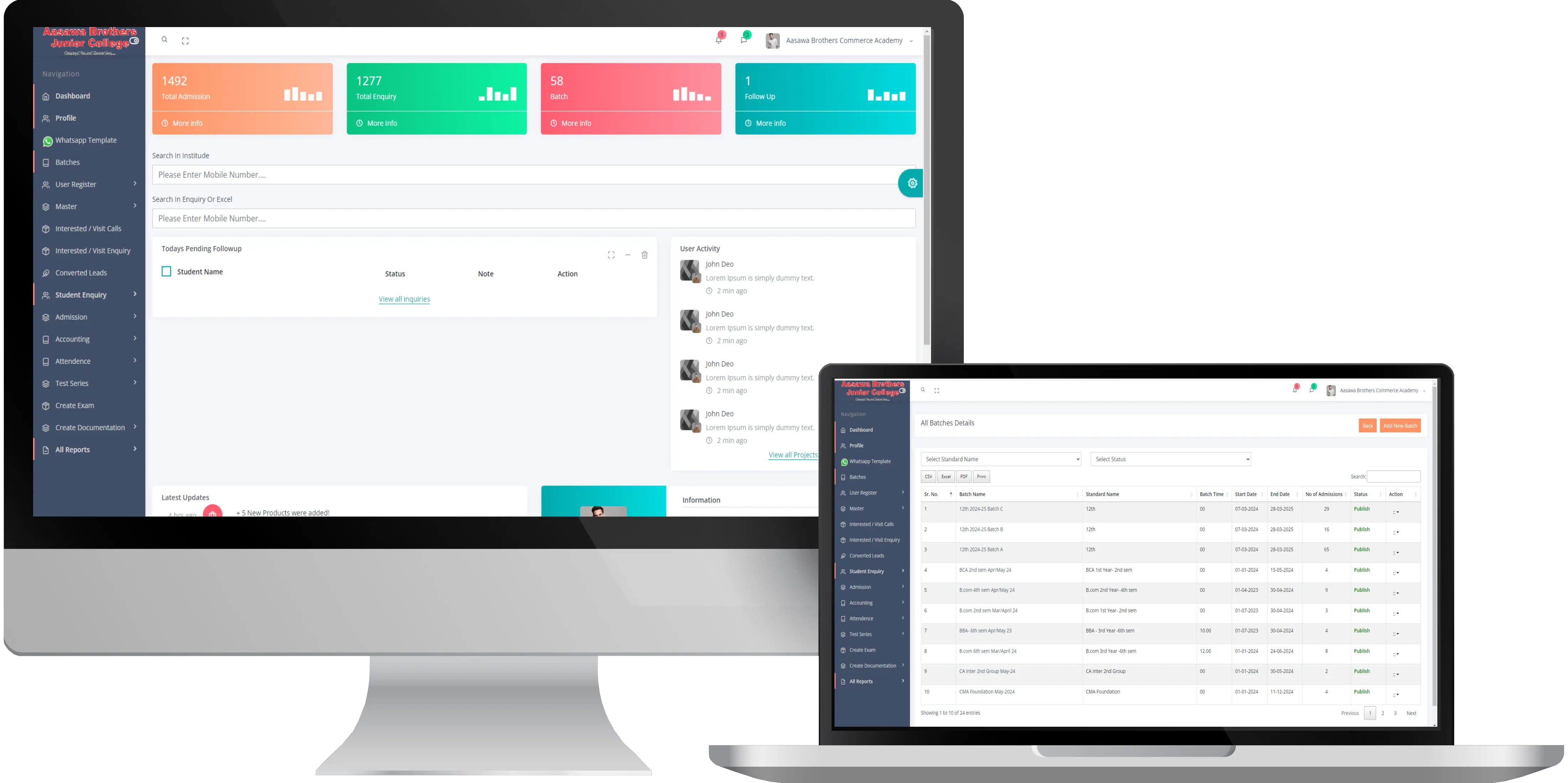
Curious about what your app will look like? Take a peek at these screenshots to get a feel for the sleek design and intuitive interface we’ve crafted. We've poured countless hours into creating a visually appealing and user-friendly experience, and we can’t wait for you to see it come to life.
A Classes is an educational institution designed to provide learning environments and spaces for teaching students under the guidance of teachers. We develop an advanced Classes ERP system with 18+ modules tailored to streamline school administration processes. With our best Classes ERP software, all stakeholders can access a unified dashboard displaying essential data. Parents and teachers can stay updated with real-time information, including student academic performance, attendance tracking, and scheduled activities, enhancing communication between institutions and parents. In short, our ERP for educational institutions simplifies and optimizes the challenging and time-consuming tasks of school management. Let's explore the various features of our cloud-based ERP software.
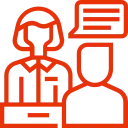
Enquiry
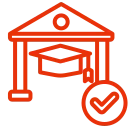
Admission
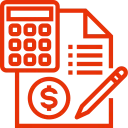
Accounting
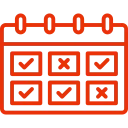
Attendence

Test Series

Fees

Staff
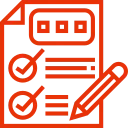
Examination
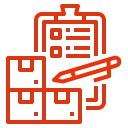
Inventory
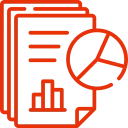
Reports
1. Admin Dashboard – Our ERP software includes an Admin Dashboard. The dashboard allows users to check the following elements: All academic modules, such as Student Management, Workforce Management, Payroll Data, ID card, Library Services, Exam Management, and so on, will be accessible via the Dashboard page. The overall number of students, personnel, and volumes in the library are visible to the administrator. From the dashboard, there is also a side menu that allows you to access all of the pages.
2. Create User Account – Using our ERP software both the students as well as teachers can create their own user account.
3. Create Batches - A Student batch is a bunch of students drawn from different Student Groups. And with our ERP software, one can easily create separate batches for various students belonging to different groups.
4. Student Enquiry Batch Wise – With our ERP software, individuals can make an enquiry batch wise. With just a couple of clicks, one can get access to all the information they require.
5. Student Admission Batch Wise – Our student admission is done in a batch wise method. Our ERP system should have a user interface that even non-technical individuals can understand. Everything should be simple to use, from the interface to the functionality. This guarantees that you do not end up with a system that no one wants to use.
6. Regular Batch wise / competitive batch wise admission – Students have the flexibility to take admissions in a regular batch or any competitive batch they wants along with flexible subject they wish to take up. Also, they must clear the fees for that particular subject for that particular batch.
7. Installment wise fees payment – All educational institutions have the challenge of collecting and managing fees. Fee collections and receipt generation are automated with our technology. It also automates data entry into Classes accounts, which helps to reduce errors and duplication of data entries. Fees payment with installments is also available. Parents need not worry about their expenditures at all as they can easily pay the fees in monthly installments.
8. Batch wise SMS updates – Our system sends all the latest updates to all its users with SMS feature. So, even if there is no internet or connectivity issues the students, parents or teachers can get all the important updates in real time.
9. Examination – Whether the examination is offline or online, the institution's administrators must complete a significant amount of pre-examination preparation. All of the operations are time-consuming, from picking test questions to designing an exam schedule, allocating halls and employees, and lastly printing question sheets. Fortunately, our ERP system makes all of this possible with only a few mouse clicks. If the exam is conducted online, the teacher only needs to select test questions; the rest can be completed in a matter of minutes. The ERP system allocates assessments and examinations to the students in a specific batch. It sends out schedule-related alerts to students and parents via SMS, email, etc. Our ERP software's exam results feature can evaluate answers, compute each student's grade, and produce results in moments after the examination conducted. There is no need for the teacher to manually go over responses or check and enter findings on numerous pages to keep track of things. There are no flaws or miscalculations in the computation of marks because the evaluation system is digital. Without human intervention, the result management procedure becomes error-free.
10. Students and Teachers Attendance Updates with SMS feature – Attendance can assist teachers in keeping track of their students' attendance. Parents can get quick updates regarding their child’s attendance in the classroom. Teachers are not permitted to mark backdated attendance in our system. This is a safety feature that ensures no proxies of any kind are accepted.
11. Reports - Another important feature of this software is the ability to generate reports. The programmed aids administrators by creating reports on everything from subjects taught in various classes, student and teacher attendance, examination schedules and grades, fees, and so on.
We provides one stop solution
In sync with technology
Data security
Available on mobile and desktop
Go paperless
Excellent customer support
Easy to implement and use
Provides personalised
Own dashboards
Saves time
A cost-effective solution
Access data anywhere anytime
Graphical reports
Simple and easy.